Demon Halloween Selfie – Photoshop Tutorial
I change my profil picture every year for my favorite holiday Halloween. This year I turned myself into a Skeleton. But a few years back I did demon. I really like the demon selfie and wanted to show you how I created it. There’s still a couple of days left before Halloween arrives and this step by step tutorial only takes like 30 minutes from start to finish.

This image is what I started with:

Excuse my messy room. First I tried to get an even background. Therefore I used the black side of my reflector but you could also just use some dark bedding or anything you like. Also I used the Deer Antler from my other project as a head piece. Get creative!
I used the Magic Wand Tool to seperate the background from myself.

With the Clone Stamp Tool I evened out the background. I used it on about 90%.

After I was done with the background I did some color adjustments. This part really depends on the lighting conditions and the mood you want to create with your image.
I’m not going to get into details but here you can see that I took out some contrast and played with the gradiation a bit. I really didn’t use a lot of tools for this. I wanted to give it a cold feel. That’s why I went more into the blueish hues.
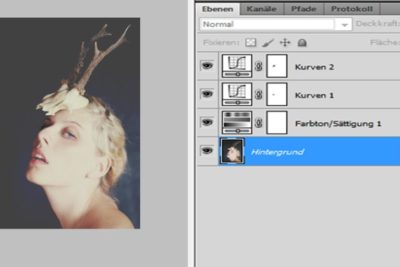
Now to the demon part!
First I made a new empty layer. Than I used the brush Tool with the color red to paint over my eye. I put the Blending Mode on Soft Light on 100%. On the same layer I erased the unwanted parts: I wanted the black of my pupil to be visible obviously.

I forgot to take a pic before I changed the pupil to a goat slit one. The inspiration for this idea by the way is from Kim Harrison‘s The Hollows. She’s a dark urban fantasy author of the New York Times #1 best selling The Undead Pool. In the Series there’s a demon character named Algaliarept described as having red, goat-slitted eyes. So that’s why I decided to go for this look. I love her books and can totally recommend them if you’re into storys like that 🙂

So it already looks kinda creepy but to make it more demoniac I decided that I need fangs. I do love fangs as you can see in my DIY Halloween Blood Splatter Nails Tutorial.
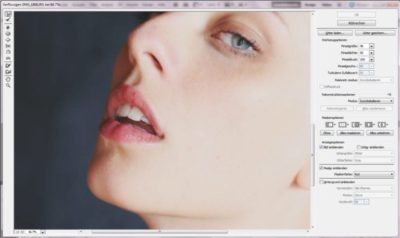
Here’s how the goat slid eyes and the fangs are done:
You need to go into the Liquify option and use the first tool. Make the brush very small. I varied the size between 25-50. Just press the mouse and while keeping it pressed pull the thooth a bit downwards. That’s all the magic behind it. So easy but effective.
And that’s basically it! Merge all your layers, save it as a JPEG and upload it to your social media accounts for a spooky suprise! 🙂